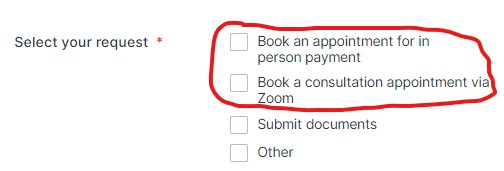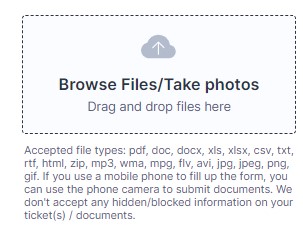Appointment Booking & Document Submission
Please read the following:
For ticket enquiries, you must fill out the ticket inquiry form. Click Quotation Request to start.
For appointment booking:
Please provide preferred two appointment times in the online form to schedule an in-person appointment for payment or consultation.
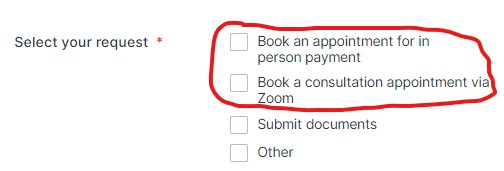
Note:
If your consultation is in English or Cantonese, our advisor, Mr. Kelvin Cheng, may contact you. Mr. Cheng is from Hong Kong and is fluent in both English and Cantonese only.
For consultations in Mandarin, our support representative will be happy to assist you.
For document submission:
1) Please have required documents ready. If you don’t have scanned version of documents, you may use our "Browse Files/Take photos" feature to upload the documents.
2) One simple step to use a mobile phone to upload documents: just click “Browse Files/Take photos” to open the camera app to take a photo to upload all the documents
3) This form does not support mp4 format.
Please submit a dash camera/video file(s) to
info@girservices.com with your case# and driver’s name.
Example:
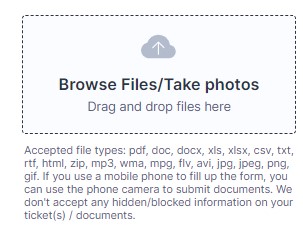
If you have read and understood the above, you can click the “Start” button to arrange appointment.
Start